Exclusive Savings for Alumni Association Members!
LionPerks is a one-stop online shop with exclusive discounts that help you save money on many of your favorite national and local merchants! It’s completely free and optimized for use on any device: desktops, tablets, and phones. Log in at psaa.perkspot.com and enjoy access to thousands of discounts in 25 different categories, updated daily.
Registration
LionPerks automatically creates an account for you with the preferred email address you use with the Alumni Association. The first time you visit LionPerks, you'll need to activate your account by creating a password before you can login. The process is covered in our detailed guide to LionPerks.
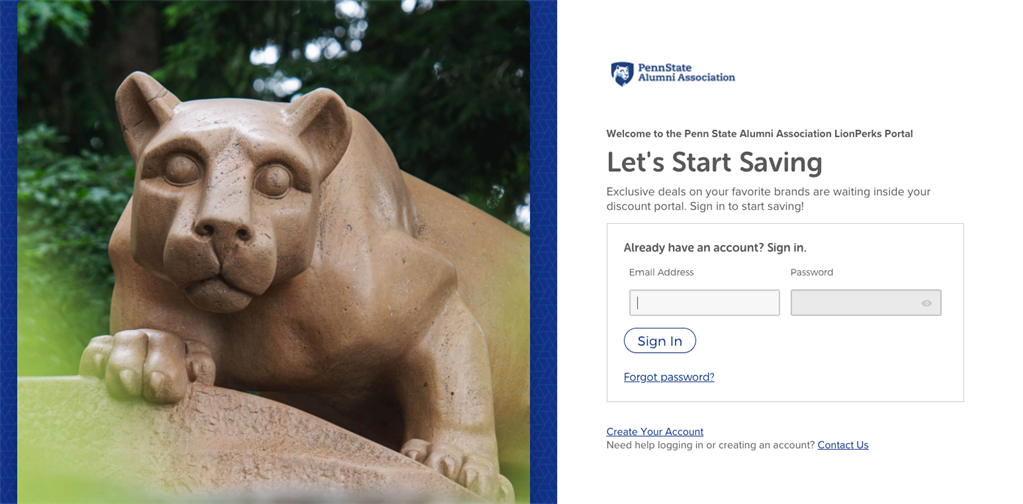
You must have an email address registered with the Alumni Association to access LionPerks. This is the address where you receive email from the Alumni Association. If you don't have a registered email address, or you aren't sure what it is, you can update your alumni record here or contact 800-548-LION (5466), option 2.
Trouble logging in? If you have trouble logging in or creating an account with your registered email address, contact PerkSpot at cs@perkspot.com or use the "Contact Us" button on the LionPerks login page.
Once you’re logged into PerkSpot, you can browse your discounts. Select a category from a diverse drop-down menu. Review the “Everyday Savings” and “Popular Savings” sections to find the in-demand deals in each category.
Never miss an offer with PerkSpot’s intelligent search function, which autocompletes your search with a suggestion after you type three characters. Your search results are conveniently broken into sections of relevant brands, offers, and categories.
Discover discounts in your neighborhood with PerkSpot’s Local Map. Filter your map results by categories like restaurants, health & fitness, retail, and more!
Weekly Email:
Opt into the weekly LionPerks email sent by PerkSpot to find out about new offers and special promotions and receive a curated selection of discounts. Each week’s email features both new and popular deals, as well as seasonal and thematic groupings of offers.
Request a Merchant:
Don’t see the retailer or product you want? You can always request a merchant through your LionPerks account, and our team of experts will get to work negotiating a discount for you. Keep an eye out for new featured discounts in LionPerks weekly email!
LionPerks' Local Map feature lets you discover discounts in your neighborhood, with the ability to filter your map results by categories like restaurants, health & fitness, retail, and more. If there are local businesses you'd like to see on the platform, all you need to do is make the suggestion: LionPerks follows up and negotiates discounts directly with businesses.
Here's how:
1. Find the "Suggest a Business" link in the top right-hand corner of the site:
2. Once you click the link you will be directed to the page below. You can then fill-out the information around the business you would like to suggest. Once you have completed the form you can submit it.
3. After submitting the merchant, the message below will populate on the top of your screen confirming PerkSpot received your suggestion, and their team will take it from there.